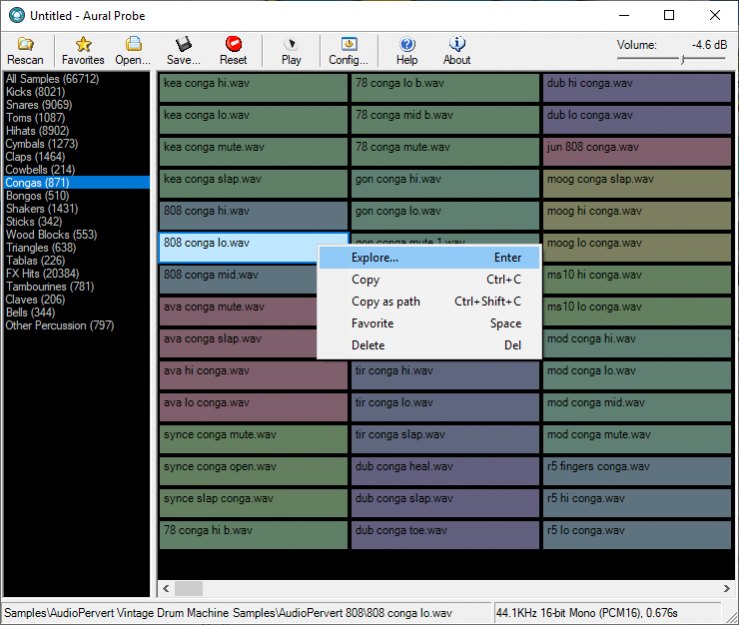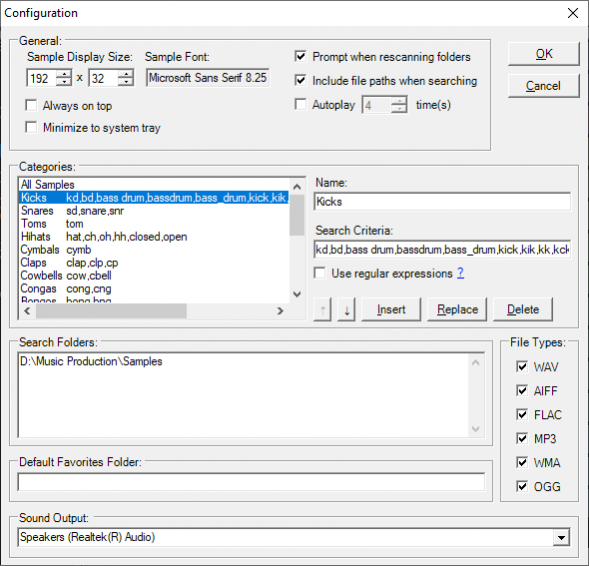Aural Probe 1.51
Free Version
Publisher Description
Aural Probe is a sample librarian tool for computer musicians/audio engineers. Automatically and non-destructively index your disorganised sample collection from a list of folders into categories (kick, snare, hihats etc.) based on folder/filename wildcard matches. Easily audition samples, load/save favourites, and drag-and-drop straight into your sequencer.
Features
- Categorize your huge sample collections (20GB+) without moving a single file
- Create categories based on file/folder keyword matches (eg. Kick category = "bd", "kick", "bassdrum") or regular expressions
- Quickly audition through samples with arrow keys or mouse
- Filter samples by file type (WAV, AIFF, FLAC, MP3, WMA, OGG)
- Full drag-and-drop support (simply drag a sample from Aural Probe into your sequencer/sampler, just like Windows Explorer)
- Mark favorites, filter by favorites, load/save favorite lists
- Automatic rescan and categorization of samples on changed categories or sample folder layout
- See details about highlighted sample in status bar
- 'Always on top' mode to make frequent dragging of samples into other windows easier
- Right-click a sample for frequently used shortcuts (Explore, Copy, Copy Shortcut, Favorite, Delete)
- 100% read-only - does not move/modify your samples, just indexes them
- Minimize to system tray
About Aural Probe
Aural Probe is a free software published in the Audio File Players list of programs, part of Audio & Multimedia.
This Audio File Players program is available in English. It was last updated on 22 April, 2024. Aural Probe is compatible with the following operating systems: Linux, Mac, Windows.
The company that develops Aural Probe is a1studmuffin. The latest version released by its developer is 1.51. This version was rated by 6 users of our site and has an average rating of 3.0.
The download we have available for Aural Probe has a file size of 1.47 MB. Just click the green Download button above to start the downloading process. The program is listed on our website since 2019-10-26 and was downloaded 231 times. We have already checked if the download link is safe, however for your own protection we recommend that you scan the downloaded software with your antivirus. Your antivirus may detect the Aural Probe as malware if the download link is broken.
How to install Aural Probe on your Windows device:
- Click on the Download button on our website. This will start the download from the website of the developer.
- Once the Aural Probe is downloaded click on it to start the setup process (assuming you are on a desktop computer).
- When the installation is finished you should be able to see and run the program.